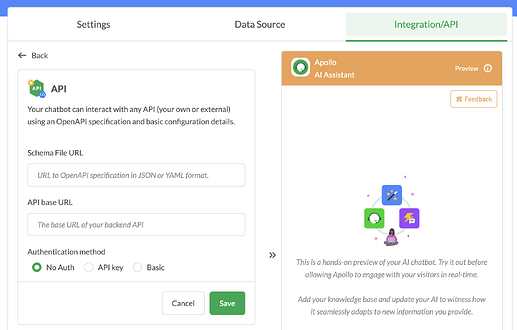https://api.mienvio.mx/
This manual contains all the public routes of the Mienvío API.
Authentication
To authenticate with the API, you just need to enter the api_key assigned to your account in the request header as follows:
Authorization: Bearer {{api_key}}
Environment Types
You can work in sandbox or production mode.
In sandbox mode, you can make all the requests you need, and you can even simulate creating shipments at no cost.
In production mode, you can interact in the same way, but purchases will immediately generate charges to your registered payment method.
Production
To use this environment, you only need to ensure that your requests are sent to the following endpoint:
Production → https://production.mienvio.mx/api
i am also facing the same issue . what to do
Hi @LEOHDZ,
You can integrate your AI chatbot with this API by creating a schema file URL (JSON or YAML).
Here’s an example schema file and API Base URL for the Swagger Pet Store: https://petstore.swagger.io/v2/swagger.json
Supporting documentation for this template Open API integration can be found here: https://petstore.swagger.io
This would allow you to determine the operations that your AI chatbot can perform when responding to customer requests.
Hope this helps! Let me know if you have any questions?
1 Like
Hi, how does Base Prompt work?
- If the customer asks about the order status, run [/store/order/{orderId}] to get the relevant information.
I can’t get results from the API
Hi Victor,
The schema file should contain all the necessary instructions for executing the function call, including the event trigger (when it should run—i.e., which question it answers), conditions, required data, and other relevant parameters.
The Base Prompt can be an additional layer that helps the AI go into the correct route.
If you can’t get results from the API, you need to ensure that the API is properly connected to a functioning database and that the calls are being processed correctly. This may require some troubleshooting.