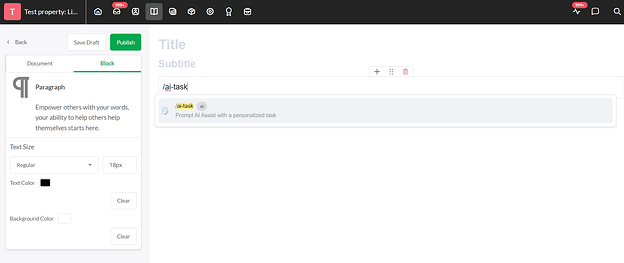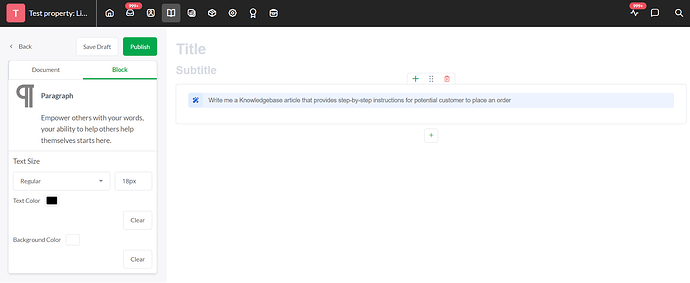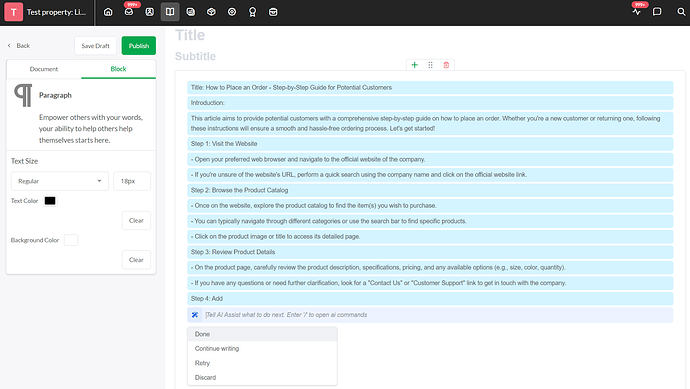Hello Community,
Today I wanted to share a simple feature that could potentially help speed up KB Article creation process with the help of our AI Commands.
Typing /ai-task in textbox within the KB Article editor, allows you to type out any instruction for the AI.
For example:
Naturally, content created this way might not be immediately suitable for your company’s needs, but it can serve as a foundation for the article that you are trying to write.
You can also further edit and optimize the generated text within the KB Article editor. Some noteworthy AI tasks that you can prompt:
- Translation: Translate the article into another language.
- Condensation: Make the article more concise while retaining all essential information.
- Simplification: Rewrite the article in simpler language or at a lower reading level.
- Grammar and Spelling Check: Review and correct any grammar or spelling mistakes.
- Adjust style: Apply a consistent writing style to the article.
- Article Structure: Recommend a logical structure or flow for the content.
- Content Augmentation: Suggest additional relevant information or resources to add.
- Keyword Optimization: Recommend keywords for SEO and adjust the content to include them naturally.
- Voice and Tone Adjustment: Modify the article to fit a specified tone (e.g., professional, casual, conversational).
- Audience Customization: Tailor the content to fit a specific audience or demographic.
- Summary Generation: Create a brief summary or abstract of the article.
- Question and Answer Formation: Convert sections of the article into a Q&A format for easy comprehension.
Since the /ai-task command allows you to input your own instructions, with a bit of creativity, the possibilities are endless.
I am curious to see what you come up with.