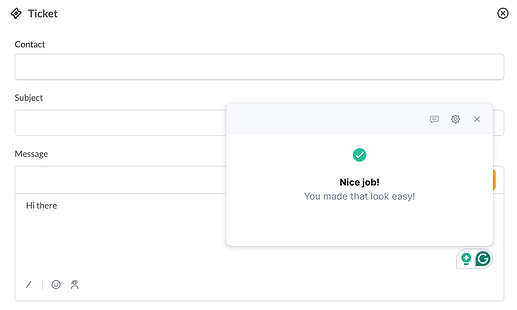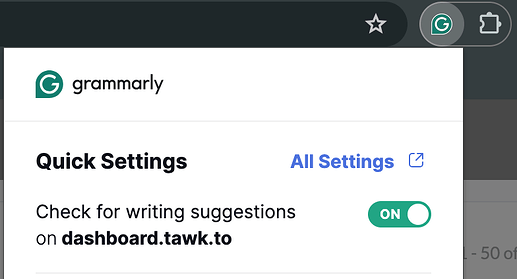i write “блокируются” and it turns into “сохраняются”
and many other similar corrections started to happen today
how to turn off this correction? i dont need it
Hi Dmitry,
Welcome to the community and thanks for your query.
It seems that the auto-correction you’re experiencing is happening at the browser level, rather than within our app.
To disable this feature, you can adjust the settings in your browser. Each browser has different methods for disabling auto-correction, but here are the general steps:
- Chrome: Go to Settings > Advanced > Languages > Spell check and turn it off.
- Firefox: Go to Preferences > General > Browsing > Check my spelling as I type and uncheck it.
- Safari: Go to Edit > Spelling and Grammar > Correct Spelling Automatically and uncheck it.
- Edge: Go to Settings > Languages > Spelling and grammar > Autocorrect misspelled words and turn it off.
Please note that these steps may vary slightly depending on the browser version you are using. If you need more specific instructions, let me know which browser you’re using, and I’ll be glad to assist you further.
Hope this helps! Let me know if you have any other questions?
Regards,
Kristaps
Hi Tawk
I am having the opposite happening, we need auto spell check on the platform but seems nothing is working.
Ideally Grammarly
At present no spell check is working when we are talking to customers
yes you would think so but it does not work…
Hi @hkphooey, that’s strange – it works just fine on my end?
Please check the plugin to make sure it’s activated and enabled on dashboard.tawk.to.
Yes 100% not here we use the free web version , works on everything else browser wise