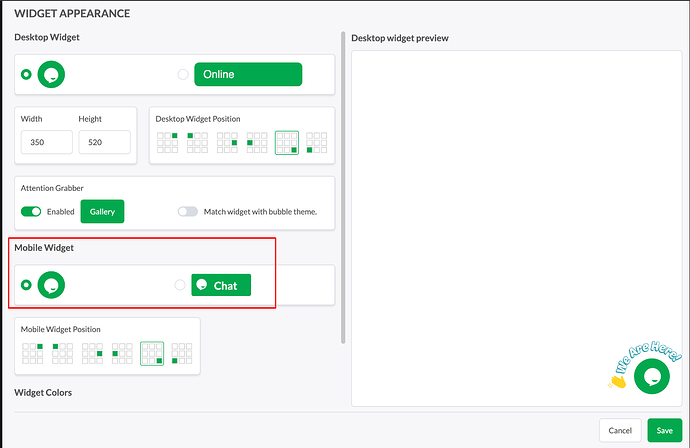Hello,
I’d like to request the ability to fully customize the chat button position on the mobile version of the widget.
Currently, the button can only be placed in the bottom-right corner or middle-right of the screen, and its shape cannot be adjusted on mobile devices (only on desktop).
Because of this limitation, the button often overlaps my website’s menu or search bar — I can’t move it slightly higher or adjust its position precisely.
Could you please add an option to freely move the chat button (for example, by setting custom margins or pixel coordinates) and allow shape customization for mobile, the same way it’s available on desktop?
This would help make the widget more mobile-friendly and avoid conflicts with site UI elements.
Thank you!
Best regards,