I find that I have to resize the window smaller in order to see the X button to close a chat.
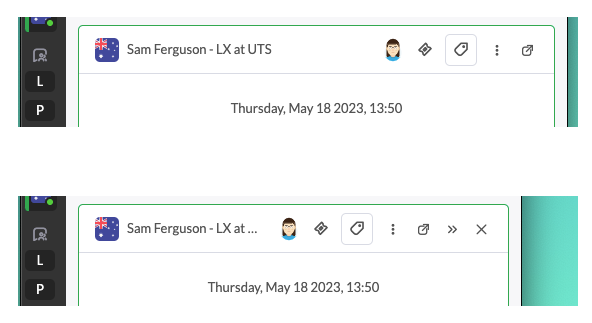
Is this intentional?
I find that I have to resize the window smaller in order to see the X button to close a chat.
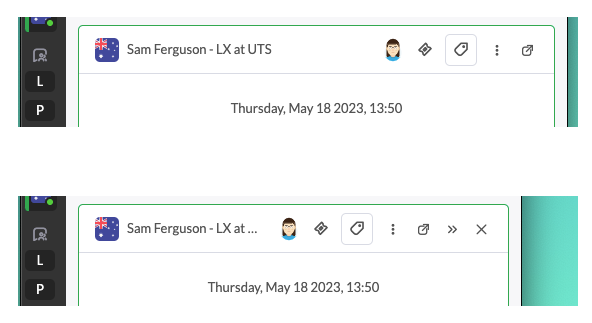
Is this intentional?
Hi there, Sharleen.
Thank you for bringing up the issue with the chat window close button. I understand that you are having trouble locating the X button to close the chat, even at the default window size.
I want to assure you that the close button is indeed available regardless of the window size, and it is not intentional to make it difficult to find. We apologize for any confusion caused.
To assist you in resolving this matter, I kindly request some additional information. Could you please let us know the system or device you are using to access the chat? This will help us replicate the issue and provide you with specific troubleshooting steps tailored to your situation.
In the meantime, I recommend trying the following general troubleshooting steps:
Once we have the system information, we can further investigate and provide you with more targeted assistance. Our goal is to ensure that you have a seamless chat experience.
Please feel free to provide the requested information, or if you have any other questions or concerns, do not hesitate to let us know. We are here to help you!
Warm regards,
Karla
Thanks Karla,
I’m using macOS 13.4 and use the latest version of Chrome (114.0.5735.90 ). I find that the close X button is still not visible for Firefox and Safari as well, unless I resize the browser to a smaller size.
Cleared cache and cookies, and re-installed the browser as well.
Thank you
Hi there, Sharleen.
Thank you for responding. I would like to inquire if you experience the missing close button only when you have multiple chat conversations open, or if it occurs even when you are answering just one chat at a time. Understanding this aspect will provide us with valuable insights to address the issue effectively.
Cheers,
Karla
Hi Karla,
The missing close button occurs for both multiple or one chat conversation windows. Sometimes it appears if there are 3-4 chat windows open and I assume its because the width of the chat is smaller.
It’s the same when checking the Inbox for past chats (see gif)!
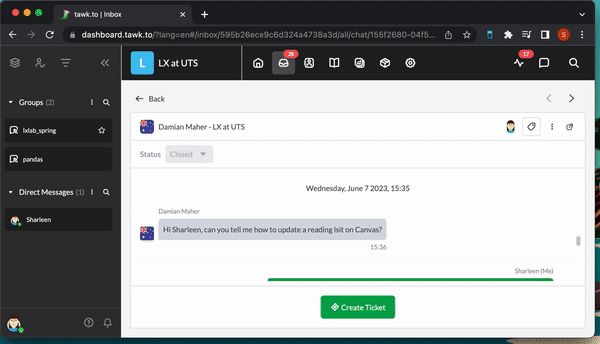
Thank you,
Sharleen
Edit: please see new gif for multiple chat windows for ongoing chats:
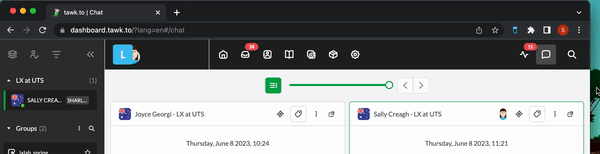
Hi Sharleen,
Appreciate the gifs! After investigating, we believe that the aspect ratio of your screen or device could be the reason behind this problem.
It appears that when you have a screen with a specific aspect ratio, such as yours, the close button may not be visible or accessible. In your case, with a larger monitor, we were able to replicate the issue by enlarging the screen by 400%.
To further investigate this issue and ensure we provide an appropriate solution, could you please try accessing the tawk.to dashboard on a different screen with a different aspect ratio, preferably a bigger screen/monitor if possible? This will help us determine if the issue persists solely due to the aspect ratio of your current screen or if there are other factors involved.
We apologize for any inconvenience this may have caused and appreciate your assistance in resolving this matter.
Karla