Hello I want to make suggestions for tawk.to
- I want like this live chat
Hi Clement,
You can add a pre-chat form to your tawk.to widget in Admin > Channels > Chat Widget > Widget Content.
This article will guide you through the steps: Help Center | tawk.to | Using the Pre-Chat Form
I want to do like in the Photo for the devoppers who do like zoho desk?
Hi Clement, we don’t quite understand what you’re asking – could you please elaborate?
The live chat do like zoho desk.
Look in zoho desk
When we start the conservation we can share the screenshot and we can transfer to other people.
Hi @Cclement00,
You can set up a Pre-chat form with Departments on tawk.to. See here:
tawk.to also supports file upload in chat. Visitors can drag files into the widget or click the paperclip button to send attachments.
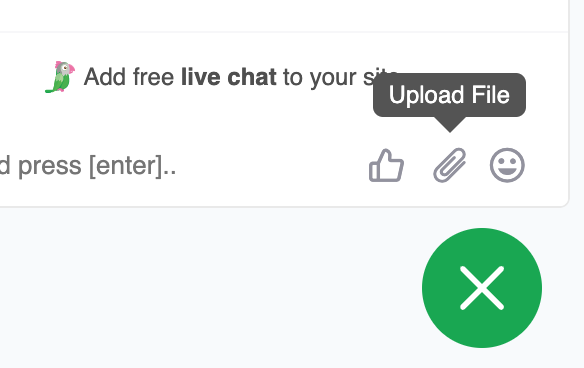
Let me know if you have any questions? Happy to help.
Kristaps
Thanks for sharing this piece.
Your willingness to share your knowledge enriches us all. Thank you!
Is there a way to have the user input their name & email before starting the chat convo?