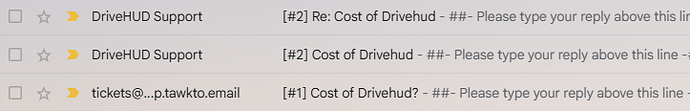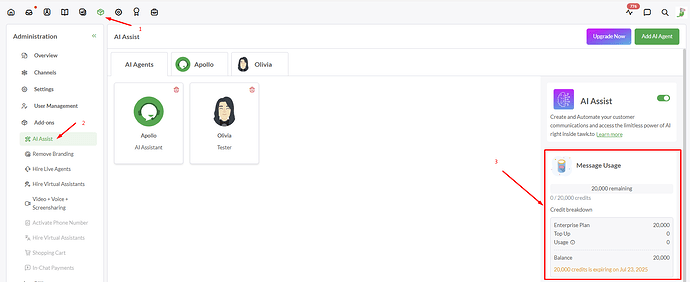I’m evaluating the free version right now, looking to get one of the paid versions. I wasn’t sure if it was a limitation of the free version, so I thought I’d ask here.
Currently the name on the auto response tickets is tawk.to instead of the assigned support name. This is just on the auto response, as the responses from agents, or even AI agents is the assigned name in the admin config.
Is there some additional setting I’m missing, or is it not configurable in the free version. Or not configurable in the paid version either?
Ty!
1 Like
Hi,
Thank you for reaching out to us.
Could you please share a screenshot of the auto-response where you’re seeing “tawk.to” instead of your agent support name? This will help us better understand the issue and assist you in resolving it as quickly as possible.
Looking forward to your response.
Hello. Ok, sure. Not sure how this will really help, but here you go. Automated response from AI agent doesn’t have a username, where the response from an agent, does.
Hi,
Thank you for reaching out.
For auto-response tickets, the name shown in the email will be the property name you have set in your tawk.to property settings.
This behavior is the same on both the free and paid versions and is not configurable to show the assigned support or agent name in the auto-response at this time.
If you need any guidance on updating your property name to reflect your support team’s name for consistency, let us know!
Ok, great. Yes, can you please provide instructions on how to change this?
We’re looking to move to the paid model likely by next week and I just want to get everything setup as much as possible before we transition over. ty.
Hi,
Thank you for your interest!
You can change the name displayed on the auto-response by using the Remove Branding add-on. Here’s a quick video tutorial to guide you through the process:
 Watch the tutorial
Watch the tutorial
If you need any assistance setting this up, our technical team would be happy to help you via a call or screen share. You can book a convenient time with us here:
 Schedule a call
Schedule a call
Let us know if you have any further questions!
So the only way is the remove branding option? I’m confused because you said above it’s the same in paid and free versions. Is that not true?
Hi,
Apologies for the confusion.
Would you like to schedule a call with one of our team members so we can help you set the property name and run a few tests to ensure the changes reflect automatically once updated? If yes, you can use this link to book a call: Calendly
Please let us know, and we’ll be happy to assist you.
Possibly, but it’s not possible to just explain how to set it in here or DM? I’m going to purchase the software assuming I can get this set properly. I wasn’t planning on doing the unbranding though, just the AI.
Have you had a chance to book a call with one of our team members so we can walk you through it?
No, I’ve not been available. That’s why I was asking if it’s possible to just explain it here. Is the only way a call?
Hey! @Drivehud
yes, you can change the sender’s name on auto-response tickets, but here’s the catch: in the free version of Tawk.to, customization is pretty limited, so it often defaults to showing “tawk.to” as the sender. If you want it to show your support team’s name instead, you’d likely need to upgrade to a paid plan that allows branding removal or set up a custom SMTP. Hope that helps!
1 Like
Hi @Drivehud,
I’d recommend booking a call with one of our team members so we can walk you through the process and explore the possible customizations available with the Remove Branding add-on.
Let us know if you need the link to schedule a time that works best for you!
Thanks. I did a call, but not sure who to reach out to if I have additional questions. Just email support?
I’m going to remove branding and AI, but what I’m confused about is that if you have multiple departments, is the AI results shared between the two? Right now on the free one, each department has 100 responses and they are subtracting them separately, so this is confusing. Does that mean I need to get an AI plan for each department?
Is there someone who can help clarify this please?
ty!
Hi,
Just to clarify, responses are counted per property (website). Our add-ons are also property-specific, so subscriptions can’t be shared across different properties.
If you’re currently on the free plan, you can view your consumed credits or responses in this section. It’s a helpful way to track your monthly usage and stay on top of your plan limits.
Ugh. Thanks for the response.
That’s a real bummer. We have one business w/ multiple sites and on our previous support software, you can have unlimited properties/departments, and it doesn’t affect the cost.
So with Tawk.to, I’d need to remove branding on each property + AI separately for each property? Is this correct?
Is what I’m saying correct JethroPaul?
Yes, that’s correct. Add-ons are applied per property. If you enable AI Assist for one property, it will only be active there—it won’t automatically extend to your other properties. You would need to enable it separately for each property where you’d like to use it.
Bummer. Thanks for the response.
Is there a reason you guys decided to do it this way? A lot of businesses have more than one site or division. It exponentially makes you guys more expensive than anyone else out there.