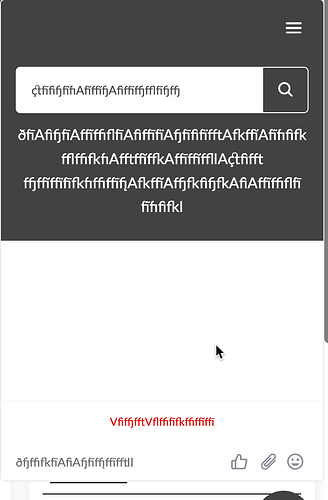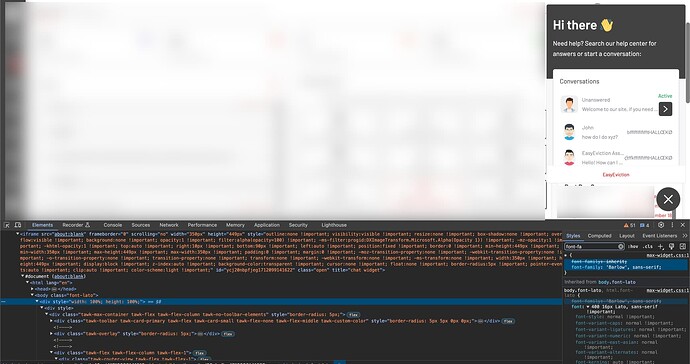Maximizing the widget on my site results in a weird language/font/something to show up (see image below). This is not the case when I set the widget to launch in a popup. Any idea what’s happening?
I think this has to do with the Lato font that’s imported at the body level of the iframe. When I override that with anything else the letters are displayed as expected.
This is happening in both Chrome and Brave browsers (both based on chromium). It is not an issue with Safari.
It would be nice if disableWidgetFont worked as expected and didn’t force the Lato font/inherited the font-family from the parent page.
Phew – I figured this one out. Turns out I had the Lato font that the widget relies on installed on my mac as a font. Removing it from my mac’s Font Book and refreshing the page fixed the issue!
Hopefully this will be useful for some future unsuspecting person who has issues with the widget rendering incorrectly.