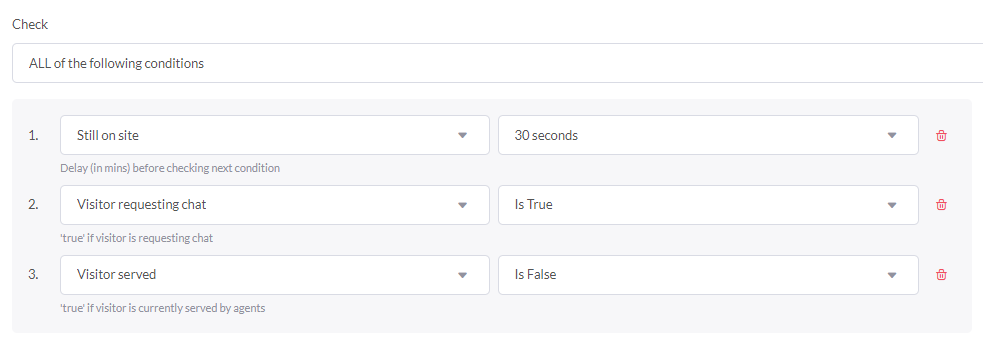Hey,
I’m new to Tawk & slowly getting familiar with this tool. I have 2 questions:
(1) Where can I find the option to add/remove the clickable selection options when a new chat is initiated by a visitor?
(2) Is there an option to auto-send a message to the visitor if all agents are offline or no agent responds for xx seconds?
Something like “It seems like we are busy assisting other customers. You are important for us. Please click here mywebsite.com is available for purchase - Sedo.com & leave us a message. We will get back to you via an email or a phone call as soon as possible. We apologize for the inconvenience.”
Thanks