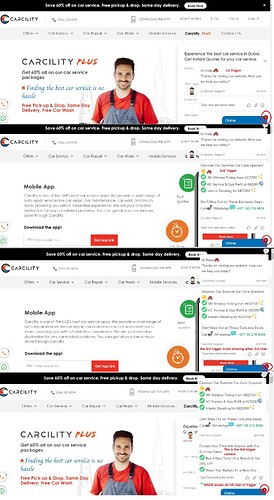Hello,
I hope you’re doing well. I’d like to discuss an issue regarding pop-up triggers and their responsiveness across different devices, regardless of screen size. In the settings, users have the option to create multiple triggers according to their needs. I’ve noticed that some triggers aren’t appearing as expected on various devices. Specifically, out of the four sets of triggers we created, only three were visible. This inconsistency has raised concerns, and I believe addressing this responsiveness issue will greatly enhance the effectiveness of our pop-up triggers.
Thank you for your attention to this matter.
Hi @carcility,
Thanks for reaching out and bringing this to our attention. Let me address these issues one by one:
• 3/4 Triggers showing - could you please take a screenshot of the logic of the 4th trigger?
• Pop-up message responsiveness - could you please provide more specific details about the devices and browsers where the triggers aren’t appearing as expected? And, if possible, could you provide a video recording?
The more info you can provide, the faster we’ll be able to diagnose and resolve the problem.
Regards,
Kristaps
1 Like
Hi @Kristaps,
Thank you for addressing our concern.
We’ve configured four triggers, and these triggers display perfectly within the chat interface when the chat is initiated or the chat button is clicked. This functionality pertains to the pop-up preview. However, due to the limitations of our screen size, only three out of the four triggers are visible. This information was provided by the support team.
Ideally, the triggers should exhibit responsiveness across various screens, browsers, and devices. Specifically, I’m referring to the fact that out of the four triggers, only three are triggering the pop-up. Our desired outcome is for all four triggers to be displayed seamlessly regardless of screen size, with automatic resizing according to the chat window. This behavior should be consistent in the pop-up preview as well.
Here’s the screen resolution we have: 1366 x 768 & 1600 x 900
We’re using both Chrome & edge.
default zoom size is 100% from Chrome & Edge
You can check the website: www.carcility.com to see the triggers
Thank you for your attention to this matter.
Pop Up
Hope you can help us with this. Thanks
Hi @carcility,
Thanks for putting together the elaborative explanation along with the screenshot. It all makes sense now.
This has been reported to our developers and we will look into it as soon as possible.
Thanks,
Kristaps
1 Like