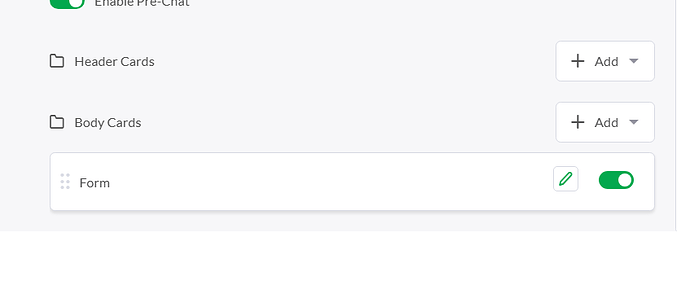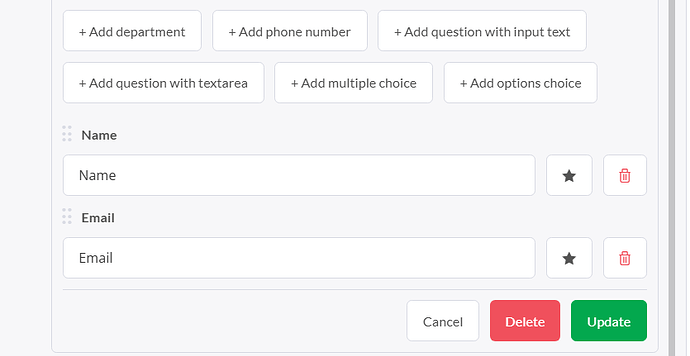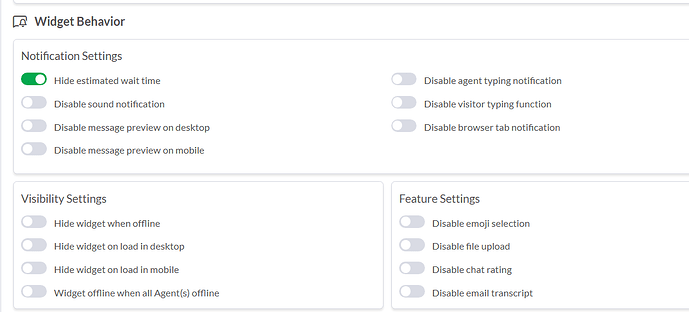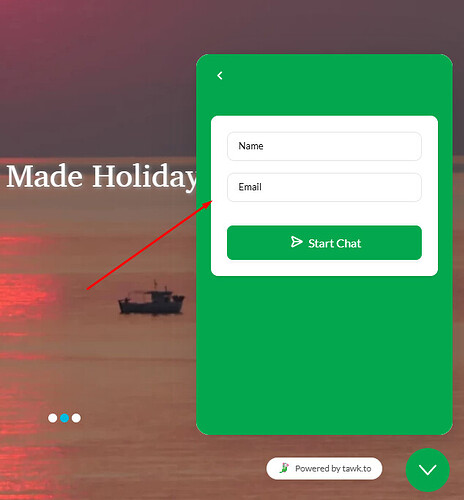Hi, I have an issue with Pre Chat form. I have set it correctly but it does not show form name and email before chat. I don’t see a save button when I added this form but it does say successfully update? So does this replace save button?
Hi @astraeus,
Thanks for reaching out to us. Could you please share your website URL and the email address you use to log in to your dashboard? This will help us look into the issue more closely.
It would also be helpful if you could include a screenshot of your pre-chat form settings so our team can review them and identify what might be causing the problem.
Thanks for your details. After checking your website, I see that the pre-chat form is working well. Please see the attached image.
Please try clearing your browser’s cache and restarting it. You can also check if the issue persists by using a different browser or opening the site in incognito/private mode.