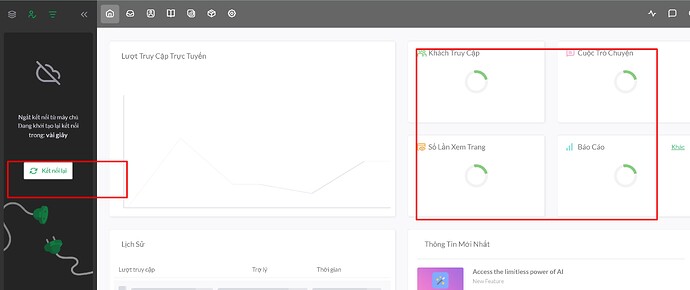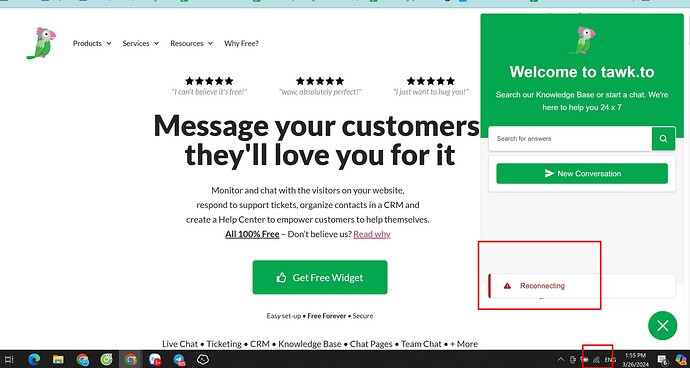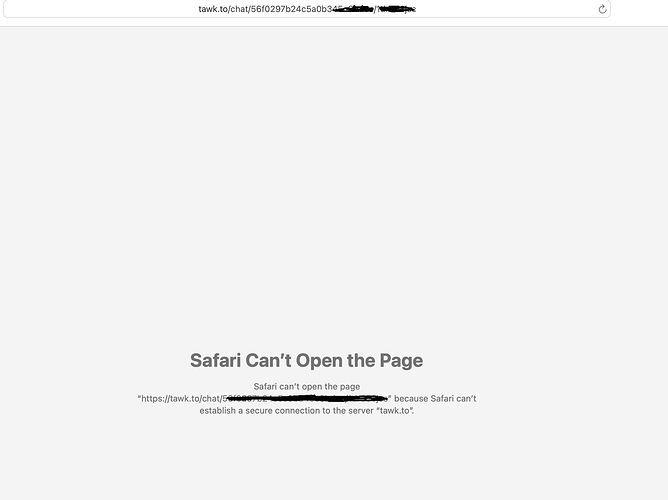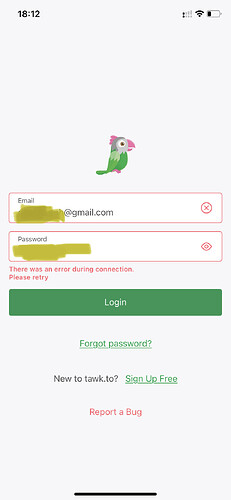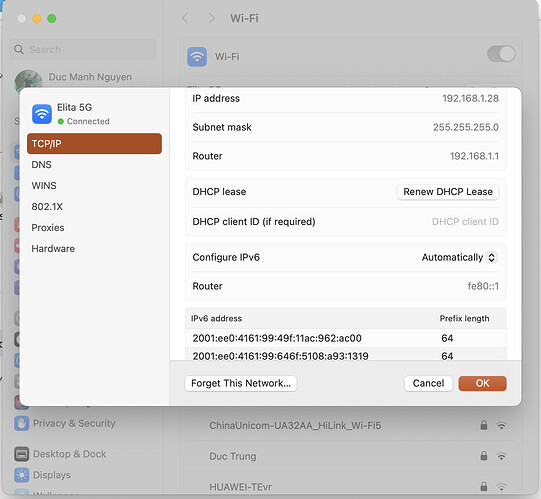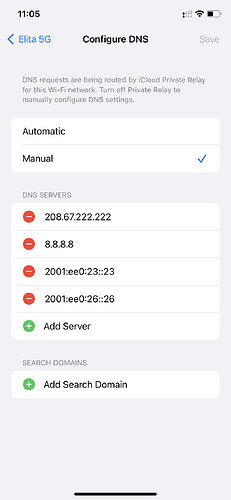Please help us soon techsupport!
Dear @ngolongnd and @drducmanh,
We’ve identified that some of our users in Vietnam are facing difficulties accessing our services on tawk.to, specifically with DNS failures that prevent connection to our dashboard. This issue seems to be isolated to certain Internet Service Providers (ISPs) in Vietnam.
To better understand and resolve this matter, we’re asking for your help. If you’re currently in Vietnam and experiencing access issues, could you perform the following tests and share your results with us?
For Windows users:
- Open PowerShell and run the following command:
Resolve-DnsName -Name dashboard.tawk.to
For Mac OS/Linux users:
- Open your terminal and run the following command:
dig +trace dashboard.tawk.to
These tests will provide us with valuable information on the DNS resolution process from your location.
Additionally, as a temporary workaround, we suggest changing your DNS servers to one of the following public DNS services, which may improve your access:
Google DNS: 8.8.8.8 and 8.8.4.4
Cloudflare DNS: 1.1.1.1 and 1.0.0.1
You can find a guide on how to change your DNS settings here: What Is Google DNS? Changing Your DNS to 8.8.8.8
Lastly, we recommend contacting your ISP to report this issue, as it appears to be related to DNS resolutions on their end.
We understand the inconvenience this may cause and appreciate your cooperation and assistance in helping us diagnose and resolve this issue. Please send your test results and any other relevant information to support@tawk.to.
Thank you for your support and patience.
Regards,
Kristaps and the team at tawk.to
There are the terminal and DNS config:
Wifi config:
https://community.tawk.to/uploads/default/original/2X/8/83fc4e156e1dcfb09dab867482e873fc1d947e30.jpeg
Update (18h:19):
Now I see tawk.to is working on safari, but on the iPhone app it still crashes. Take a look at the photo below:
@drducmanh sorry, as per the developers we need the reports for the setup you had before switching the DNS servers. Could you provide those reports, please?
What reports do you need me to provide? Setting up wifi or something else?
Currently, I can log in to Tawk’s Dashboard on my computer but can’t log in on my phone, many of my friends also say the same.
Wifi setting:
Well, I tried changing the DNS on my phone from automatic to manual and added DNS 8.8.8.8 and I was able to successfully log into Tawk on my phone. However, I wonder if my customers don’t change their DNS, they can’t chat with me. Is this an error blocked by the internet service provider in Vietnam?
you should apply the dns on your router. here are the steps
To change your router’s DNS to Google, you can try these steps:
- Open a browser on a computer on your network
- Enter your router’s IP address ( most common, 192.168.1.1 or 192.168.0.1)
- Enter your router’s password ( the password most commly is your wifi password)
- Find the screen where you can specify DNS server settings
- Replace the IP addresses in the fields for the primary and secondary DNS servers with the Google IP addresses which are 8.8.8.8 or 8.8.4.4
- Save and exit
- Restart your browser
- Restart your computer ( you can skip this step if you’d like)
or you can do that on your iphone , but you will have to do it on all your devices on your network, also you’re missing 8.8.4.4 there. and delete the other entries and just leave 8.8.8.8 and 8.8.4.4
Our team has proactively reached out to the Vietnamese Network Information Centre and various Internet Service Providers to better understand and address the current access challenges. While we eagerly await their response, we want to clarify an essential point.
Please be assured that tawk.to has not implemented any restrictions on our end. The access limitation has been instituted by directives outside our control, specifically by regulatory actions within Vietnam. We are fully committed to resolving this matter and are in the process of establishing communication with the relevant governmental bodies to find a solution that will restore full access to our services.
We are considering all possible solutions to overcome this hurdle. In a scenario where direct resolution may take time, one of the options includes introducing a specific domain dedicated to our users in Vietnam. This measure would aim to circumvent the DNS block and ensure that you continue to enjoy uninterrupted services.
We understand the importance of clear, continuous communication and will keep you updated with any progress or changes. Your patience and support during this time are immensely appreciated.
Stay tuned for further updates, and please don’t hesitate to reach out to our support team if you have any concerns or need assistance.
I was wondering if you already have a specific domain dedicated to users in Vietnam?
Hi @sonqb.team ,
Thanks for reaching out. At the moment, we don’t have a dedicated domain for Vietnam. Unfortunately, it appears that access to tawk.to is currently restricted by local ISPs under government directives, which is why you may be experiencing issues.
We’re actively exploring solutions, including alternative domains and other options to restore reliable access. In the meantime, many users have had success using a VPN or switching to a global DNS service such as Cloudflare (1.1.1.1) or Google DNS (8.8.8.8).
We’ll share updates as soon as we have a permanent fix in place. Thank you for your patience and for bringing this to our attention.