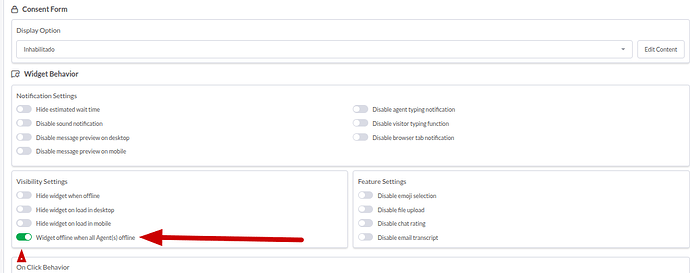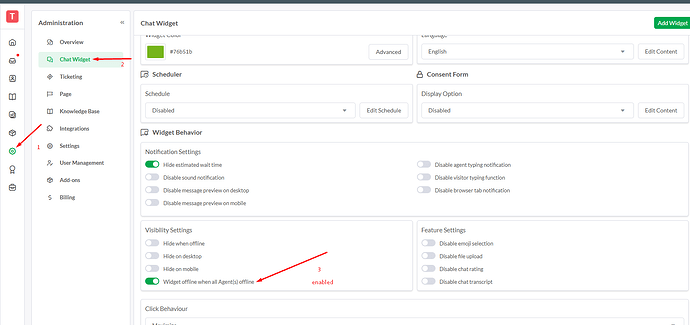I am testing out Tawk To on my development business website before pushing it live and can’t seem to stop the widget displaying “Online” when no agent is logged in to answer the chat. I’ve checked the obvious Admin settings and can’t seem to get the widget to correctly show “Offline” in the event that no agent is available. I’ve tried clearing browser cache and cookies but that doesn’t help. Could the issue be that I am loading the website as a “visitor”, but I have also logged into the Tawk To Admin console from the same IP address (even though I have set myself to “Away”). Thanks for any help to resolve this…
hi. did anyone reply to you?
i disabled it. what does that have to do with what i asked?
I used var pageStatus = window.Tawk_API.getStatus(); it s from here developer.tawk.to/jsapi/#getStatus but the the agent is always seen as ‘online’
Hi @simona ,
Could you please share the email address you’re using to log in, as well as the website where the chat widget is currently installed?
This information will help us better help you out.
I’m having the exact same issue. I even disabled the channel and getStatus still returns online. When you browse the channel page, it shows a 404. Is there a resolution?
Hi @yopcnz ,
Thanks for reaching out to us. Please share your website URL and the email you use to log in to the dashboard.
Is there a place I can respond privately? I don’t want to share my email address or client website in a public form.
You can send me a private message directly.
Thanks Jethro - I don’t see a button to do that. Can you please point me to where I can post?
Hi yopcnz,
Can you just provide us with the website URL so we can check on the widget settings?
Thank you and looking forward to your response.
I’m having the same problem; I’m always online. This didn’t happen before. And if it’s so common, why isn’t there a solution? Thanks.
Hi @webalge,
Thanks for reaching out. Just to clarify, are you referring to the chat widget appearing online even when you’re offline, or do you mean it shows offline while you’re actually online?
Looking forward to your clarification so we can assist you better.
Correct, to the chat widget appearing online even when you’re offline
Hi webalge,
There are possible reasons why this issue occurs in your chat widget.
-
App maybe logged in or online on a mobile device.
If you are logged in to the mobile app, this possible caused the issue.
-
Status maybe set to Always online.
To have your widget online only when you are online, kindly adjust the visibility settings of that chat.
Kindly refer to the image to guide you.
I hope this information helps.
Regards,