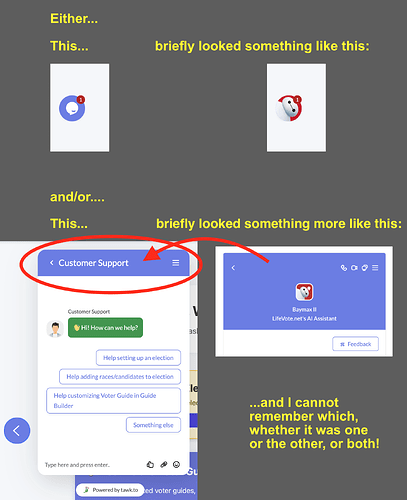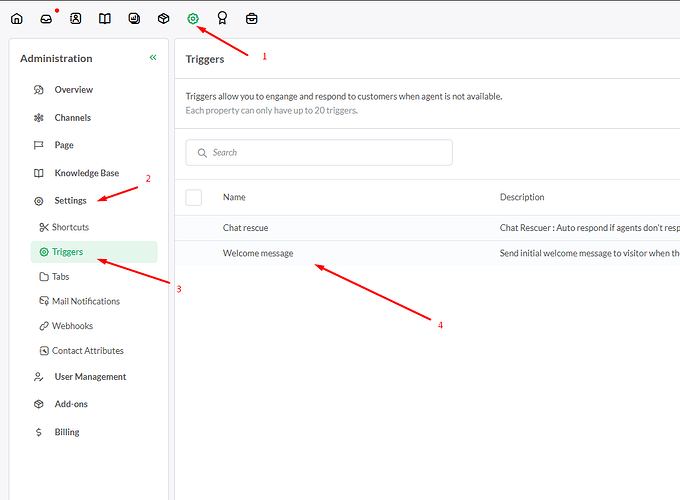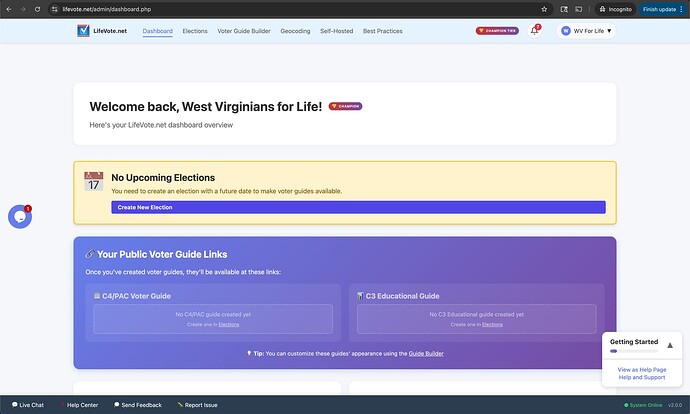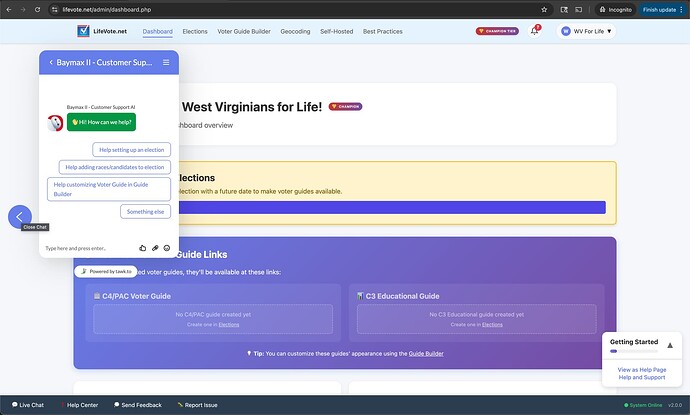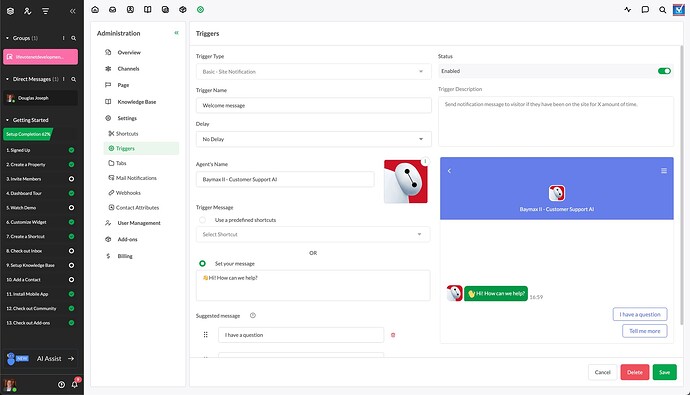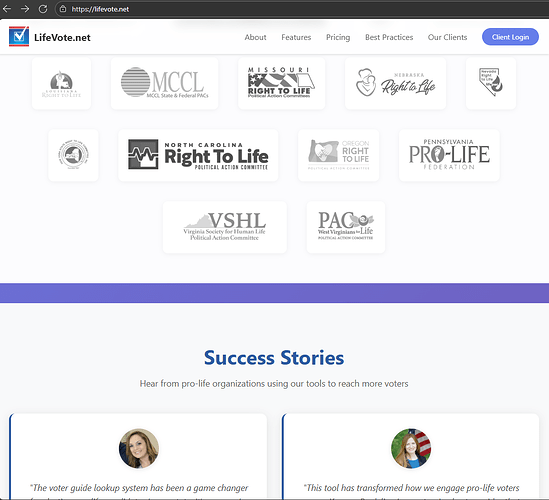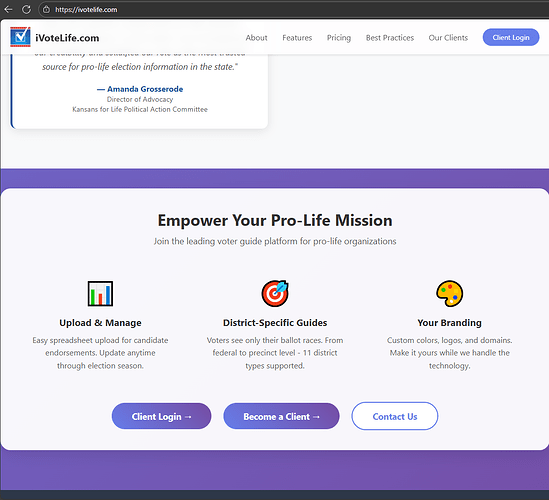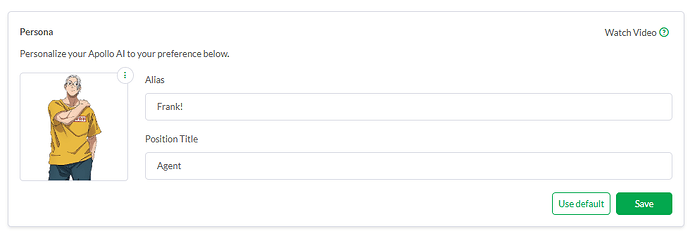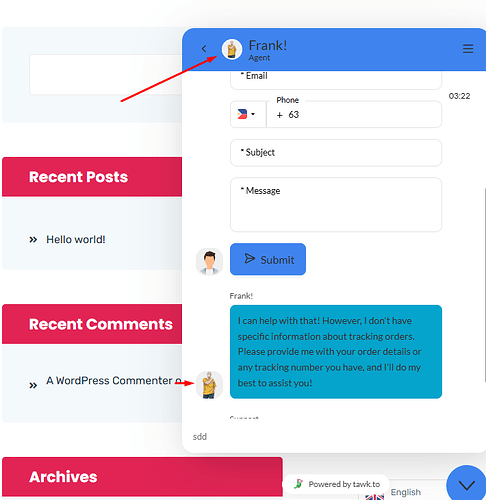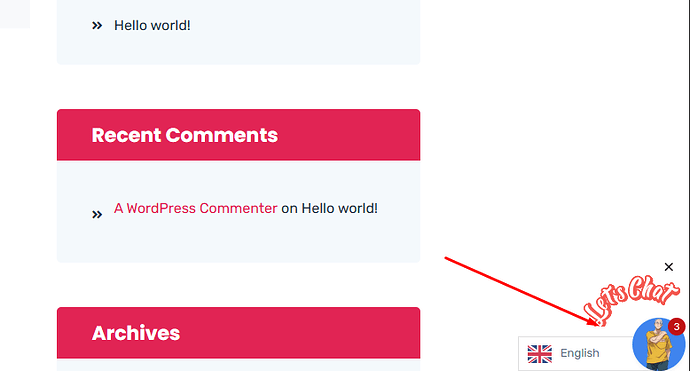I created an AI Persona and it briefly showed up on my site, which was really cool. But then stopped — went back to the generic looking chat widget icon. How can I get the AI Persona to actually show its icon and name etc?
Hi,
Thanks for reaching out and for sharing your experience with the AI Persona — glad to hear you saw it working briefly! To better understand what’s happening, could you please share a screenshot of both instances: one where the Persona was showing correctly and another where it reverted to the generic chat widget icon?
This will help us investigate the issue more effectively.
I’m looking forward to hearing back from you.
The brief window of time when it seemed to be working correctly was a while ago, maybe 2 months ago or such, and sadly I did not get any screen shots before it went away. I was so new to Tawk.to, and was working so hard to write code for my new platform and go live, that my memory is fuzzy on all of it. I cannot remember if I was seeing the AI persona both before the chat window opened (such as the icon that gets clicked to open it), and on the resulting chat box, or only on the chat box, but I suspect it was the latter.
My fuzzy memory on it is that in this current screen shot just taken…
Hi,
Thanks for sharing the screenshot and explanation. To clarify:
- In the upper section of your screenshot, the images show how the chat widget behaves when minimized with and without AI Assist. The left image represents the widget without AI (where your AI Avatar isn’t displayed), while the right image shows the minimized widget with AI Assist enabled.
- In the lower section, the image on the left reflects the current appearance of the chat widget, while the image on the right shows the older UI version.
If you’d like, you can update the avatar in your welcome message so it matches your AI Assist avatar.
My issue is … I have AI Assist configured and enabled, but I am not seeing what is on the right. I had to use Photoshop to recreate what used to work but no longer works! How can I get my chat icon in my site to actually show my AI Assist version?
Also, I’d very much like to do this also. Can you give me a little nudge on where and how? I’ve been all through the settings hundreds of times.
Hi,
Could you please confirm your website URL so I can check it on my end?
I’ve also attached a screenshot showing how to edit the avatar in your welcome message. Additionally, I recommend checking the changes using a different browser or an incognito window to ensure they display correctly.
Even when viewed in an incognito browser window, the minimized chat icon is still not reflecting that AI Assist is configured and enabled (as far as I can tell from settings):
AWESOME! Thank you! I’ve now done that for both DEV and LIVE in both of my domains - i.e. done 4 times across 4 properties.
Sure. Thank you! I have two domains with same issue, with settings matching as far as I am humanly able to tell:
Note in the following I had to break the links because the forum won’t let me post links.
LifeVote [dot] net
iVoteLife [dot] com
Hi,
Thanks for bringing this up. At the moment, the avatar for the welcome message isn’t displayed when the chat is minimized — only the avatars for AI Assist and live agents appear.
Hi,
Thanks for your message. I wasn’t able to see any chat widget on your website. Could you please check if there are any restrictions or conditions set that might be preventing it from appearing?
The issue for me is the avatar for AI Assist is not showing (when it used to before, and it stopped for no known reason). Based on what I can tell from the answers here, a minimized chat should show the AI assist avatar.
You are looking at public pages. The Tawk.to chat is only in admin pages of logged in clients. I do not support any public visitor, only my registered, logged in clients. When you asked for my website URL I thought it was because you planned to investigate inside the Tawk.to system. What were you planning to check that I cannot check for myself? The minimized chat does not show the AI Assist avatar. I am using a straight copy and paste of the widget code. The problem persists across all 4 of my properties. The problem persists even when I view my site in an incognito browser. Is there something you were going to check using F12 console?
Hi,
Thanks for the information. I tested this on my demo property, and the AI Assist avatar is working as expected. Please see the screenshots below for reference.
Kindly note that the AI must join the chat for the avatar to appear when the widget is minimized.
Thanks! However, we seem to be talking past each other. Let me try again by reposting something I posted earlier:
There is in the screenshot of the minimized chat, a circle icon with a talk bubble inside it. If it is not normal behavior for that bubble icon to be replaced by the AI assist avatar then just let me know that what I am expecting is not how it works.
Let me try again. If what I am expecting is not how it works, then no problem. We seem to still be talking past each other.
My expectation has been that because the AI assist avatar is properly setup and implemented — that instead of the generic chat icon showing — the icon that a user taps to ask for help (with bubble chat art inside of it) — i.e. when there is no chat, all minimized, when no conversation has ever been started — the one that shows for everyone at all times—that instead of that, I would see my AI avatar — as a replacement for the generic chat icon.
I am not talking about what is shown when the chat is happening/not minimized. I am talking about what would show for all, whether an AI has joined the chat or not. I’m talking about what the interface looks like at the beginning when no chat has ever started.
My expectation was that the AI assist avatar would show in place of the generic chat icon for everyone at all times. Again, if that expectation is not how it works, then, no problem. I seek an answer on whether or not that’s how it’s supposed to work.
Hi,
Thank you so much for taking the time to explain this in detail, and apologies for the confusion earlier.
I’m sorry, but no — the chat bubble will always be shown at all times. It only changes or adds the avatar once an agent or the AI joins the chat.
If you’d like to have your own image or avatar appear instead, you can use a custom button or image to open the chat widget. Here’s a guide that walks you through how to set that up:
Using a text link or button
Let me know if you’d like more guidance on setting this up.
Thank you! That is very helpful. One thing I am confused about is whether or not those instructions are having me download a different widget script than the one that your system already had me download? If it’s the same script that I already downloaded then I’m curious what makes the original script not show the original default icon?