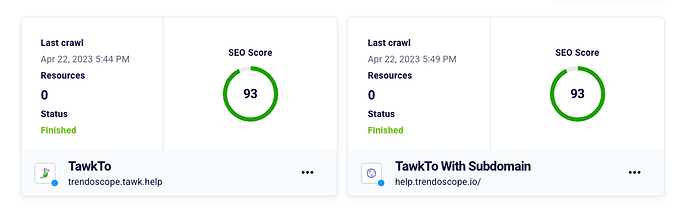I found the knowledge base application pretty good. It has great potential for someone to build content in structured way. But, having said that it is completely useless to build any knowledge base in this product. That is because the forced nofollow and no-link meta tags make it not indexable by search engines and reason for building up knowledge base is lost.
If I build my knowledge base in a platform, I want to be found by other people based on my content. Otherwise no point putting that effort.
It would be really great if the nofollow and noindex meta tags are removed as an option. May be just for paid customers so that whole platform will not get hit.
Please let me know what you think
1 Like
Hi Sudh,
Welcome to the tawk.to Community and thanks for posting your query.
First, I want to clarify that the ‘nofollow’ and ‘no-link’ meta tags you mentioned do not apply to the Knowledge Base.
All content that you publish on your Knowledge Base is indexable by search engines. You can also write a meta description for each article.
Could you please share the source URL where you found the “nofollow” and “noindex” meta tags so that I can take a look?
On the topic of KB SEO, we just posted this article where we share some of our best practices:
I look forward to hearing from you.
Cheers,
Kristaps
Hi @kristaps
Thanks for response.
I have been trying to check both with and without subdomain and having issues with crawing subpages. I don’t see them crawing sub pages. And when I tried to identify the issues - SEO tools highlighted said that the links are nofollow and noindex.
On top of that, the customer service also said that you have disabled crawlers crawling through the pages.
Check the report here. There is no resource crawled. I have 5-6 pages through.
Hi @TrendoscopeAlgorithm,
Thanks for your patience.
I have confirmed with our developers that the Knowledge Base does not apply ‘nofollow’ and ‘no-link’ meta tags to articles. According to the team, these tags are only applied to outgoing links.
Hence, all pages should be indexed in the search engine. We don’t have the functionality to enable/disable pages from being ranked in search engines.
I hope this helps clarify. Let me know if you have any questions.
Regards,
Kristaps
Hi @kristaps - we have the same issue. I am not seeing nofollow tags but nothing is showing up on Google. If I search for content which is in our KB articles, nothing shows up. If I search on google for inurl:oursite.tawk.help it shows no results. I changed around some settings in the chat bot - added Discovery, but still nothing shows up a month later.
I tried adding the site directly to Google Search Console but was not successful.
Please help. As per the OP @TrendoscopeAlgorithm - this is a key reason to have a KB online, as the Tawk.to article you shared explains.
Thanks!
Hey @BennyIs,
Thanks for your patience and my apologies for the delayed response.
Have you added any links on your website that point to your hosted Knowledge Base?
This would allow crawlers to discover it and they should then eventually show up in web search results.
-Kristaps
Conversely, is there any way to noindex the knowledge base? All of our answers also exist on our site and we’d rather Google directly show the site as opposed to the knowledgebase
Hi, thanks for reaching out. Not currently, but we’ve added this to the backlog.