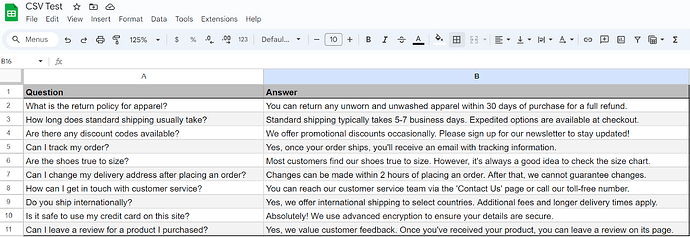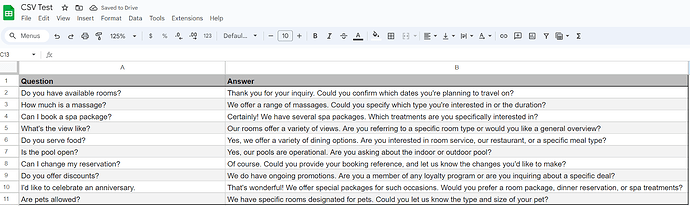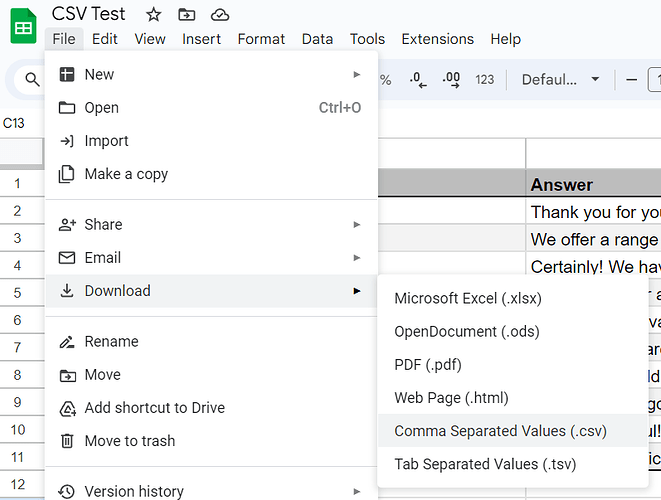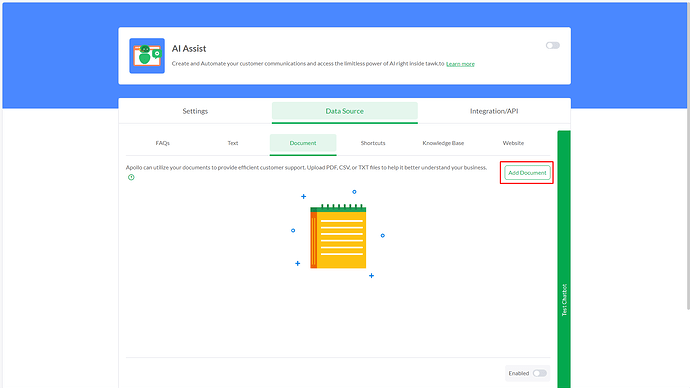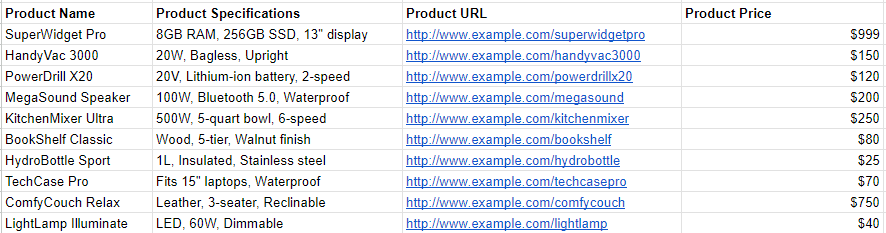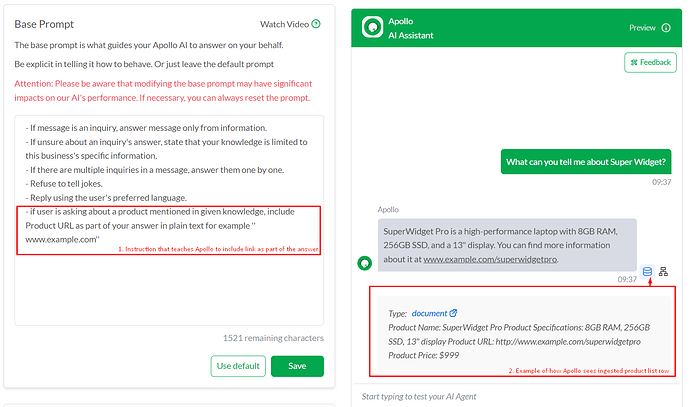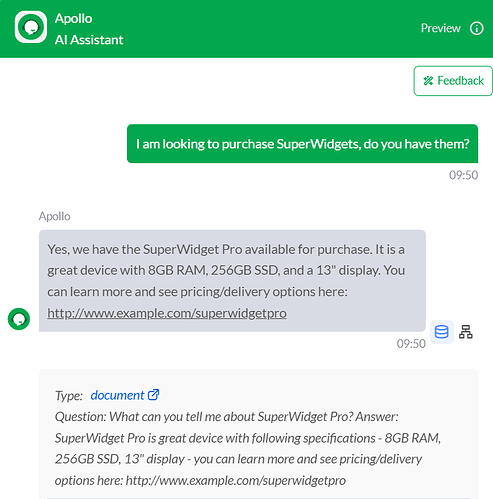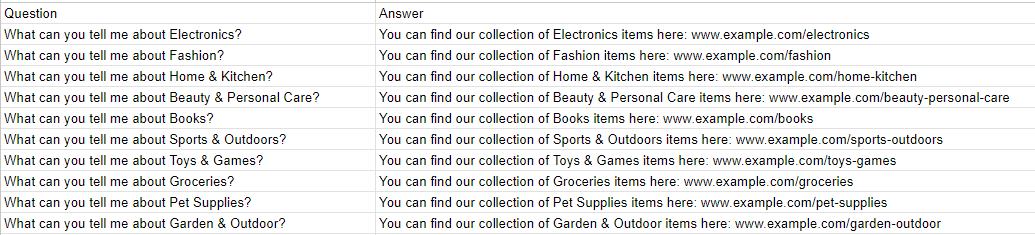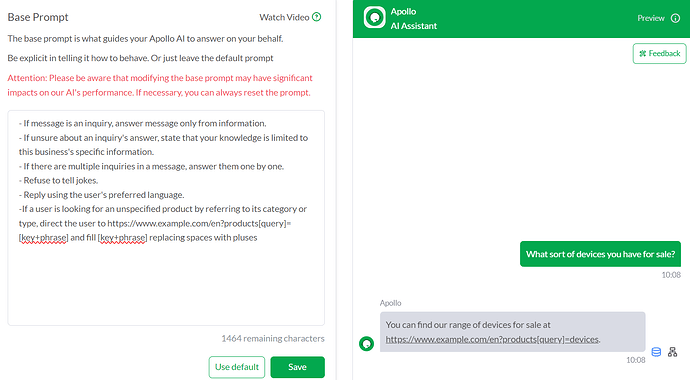Hi Community,
Hope all is well with you all.
Today I want to share some helpful tips on what I believe is the best type of Data Source — Document Upload.
Document Upload allows you to upload .txt .pdf and .csv files and today we are going to focus on the latter.
There are a couple of handy CSV files you can utilize for your use case, but here are some of the main ones that I found most helpful working with various use cases day to day:
Master Questions and Answers Spreadsheet
A good way to onboard and maintain AI Data Source in case you are new to the dashboard would be a simple spreadsheet table with 2 columns- Question and Answer. A simple table format allows AI to match users’ intent with questions you have prepared, even if there are no matching keywords.
This can also be handy for lead capture and clarifying questions for AI to ask in specific cases:
If all AI FAQs are kept in one place, troubleshooting is made easier as you can simply edit out the info that confused AI or add new rows to the table to prepare AI for new questions. Once editing is done, you can download the Table as CSV file and add it as part of Document Upload Data Source.
Directing users to your website pages
For Apollo AI Assistant to direct users to working links they need to be provided ahead of time and there are a couple of of options to get this set up.
Option 1: Product/Sitemap export
Important notes:
Character length for each row in combination with column titles cannot exceed 2000 characters.
Each unique CSV file can have up to 10 000 rows. For longer listings, you can upload multiple files.
URLs need to be in plain text with full path visible. Hyperlinks will be lost upon ingestion. Currently, frontend widget cannot display AI hyperlinks.
For Product export like this you will need to add a supportive Base Prompt instruction that asks Apollo to include product link from context information when user is asking about a specific product:
- if user is asking about a product mentioned in given knowledge, include Product URL as part of your answer in plain text for example ‘’ www.example.com’’
Here is a screenshot of this in action:
Option 2: Products in Question and Answer format
Product export from example above can potentially be rephrased to fit the main Question and Answer spreadsheet in this format:
Doing it this way has the added benefit of clearly showing Apollo that the plain text URL is part of the answer:
When working with large number of products it might be more beneficial to direct users to categories rather than specific products, for this we can upload the table in this format:
Option 3: Teaching AI to direct users to search results links:
If your website’s search function follows a modular path that updates with the search term, we can teach AI to generate a working link. For example:
-If a user is looking for a product by referring to its category or type, direct the user to https://www.example.com/en?products[query]=[key+phrase] and fill [key+phrase] replacing spaces with pluses. For example, if the user is looking for Android phones, direct them to https://www.example.com/en?products[query]=andorid+phones
Similarly, instructions like this can be used for travel businesses with multiple search parameters:
-If a user is looking for trip options, recommendations, availability, or wants to learn more, direct them to:
https://example.com/search?destination=[place]&date=.[month-year]&price_range=&nights=&sort=least&facilities= and replace [place] with the destination name and [month-year] with the first three letters of the month followed by four digits of the year. For example, for a trip to Riga in July 2025, the link would be: https://example.com/search?destination=riga&date=.jul-2025&price_range=&nights=&sort=least&facilities=
Hope this helps.
If you have any questions about AI Assist add-on or want to have a new set of eyes look at your Base Prompt to help AI perform better, contact me on ralfs@tawk.to